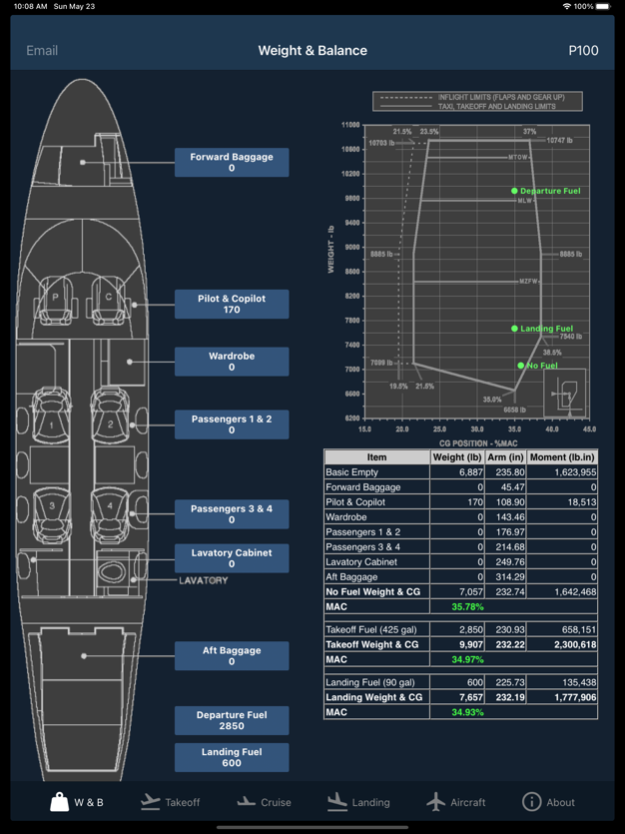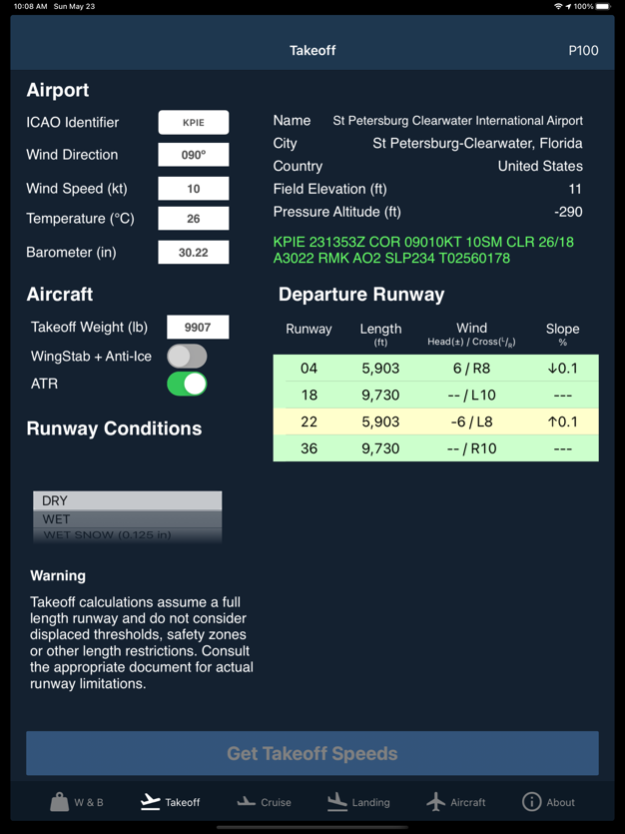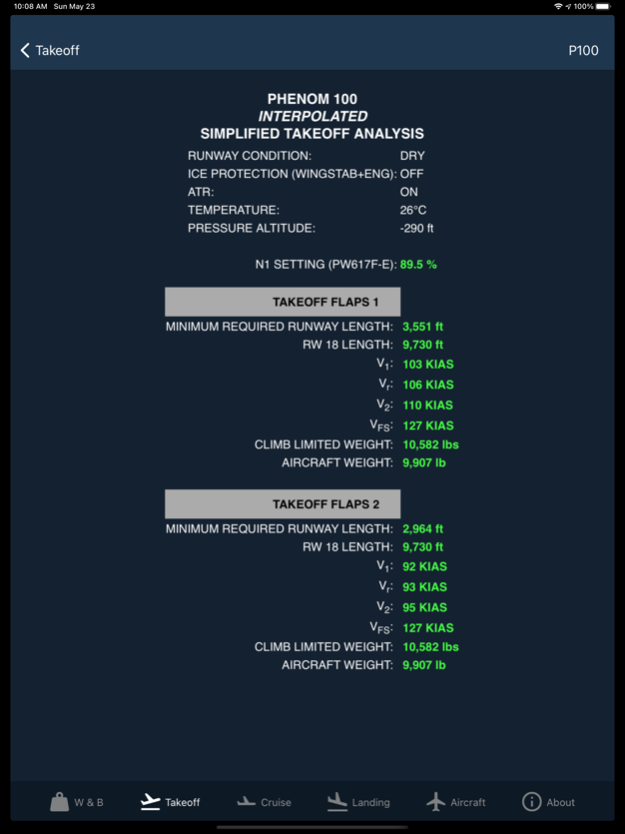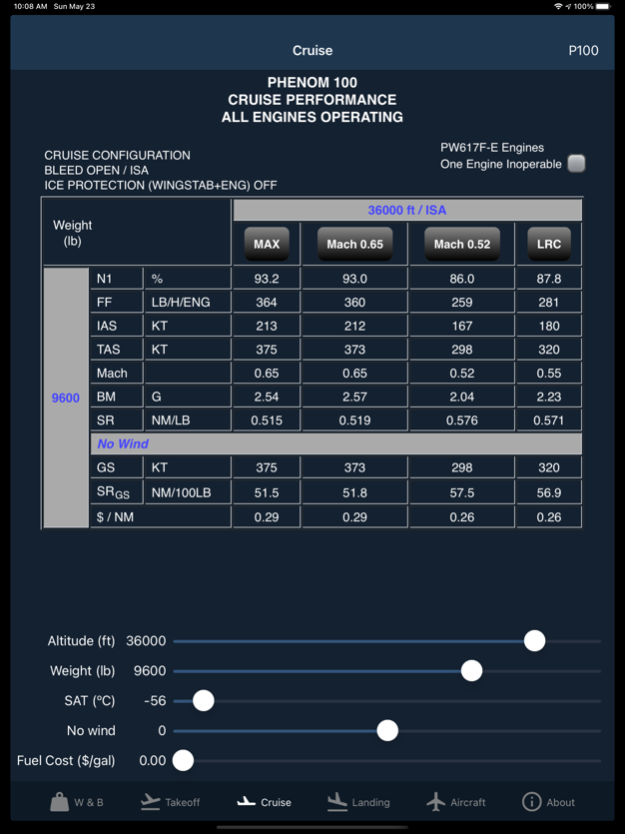myPhenom Flight Calculator 4.0.0
Free Version
Publisher Description
myPhenom is an interactive planning tool for Embraer Phenom 100 and 300 aircraft designed to complement your FAA-authorized documents. Whether on the ground, or in-flight pilots can easily calculate weight and balance, takeoff, cruise and landing performance data. All in one, easy to use app.
PhenomPilots.org membership is required to use this application.
FEATURES
Store weight and balance data on all your Phenom 100 and 300 aircraft. Easy to input weight and balance computation with real-time graphical representation of CG envelope.
Calculate takeoff and landing MAC and interpolated takeoff and landing calculations based on POH data. Includes world airport and runway database. Automatically populates airport weather data from most recent METAR (requires Internet connection). Calculates data for all POH provided runway conditions. Also provides runway wind components and slopes.
Interpolates cruise performance calculations from POH data. Provides specific-range calculations adjusted for winds aloft for all POH provided cruise settings allowing pilots to calculate maximum range cruise speeds based on wind, altitude, SAT and weight.
WARNING
The myPhenom app is for educational and demonstration purposes only. Always refer to current FAA manuals for flight planning.
May 24, 2021
Version 4.0.0
- myPhenom now requires a free PhenomPilots.org membership. As an existing myPhenom user, you can temporarily continue to use the app without interuption. To ensure continued access create an account at PhenomPilots.org and Reactivate. Once reactivated, the app will never expire.
- New look and feel
- Clarified Flap 2 Take Off errors
About myPhenom Flight Calculator
myPhenom Flight Calculator is a free app for iOS published in the Kids list of apps, part of Education.
The company that develops myPhenom Flight Calculator is Phenom Pilots LLC. The latest version released by its developer is 4.0.0.
To install myPhenom Flight Calculator on your iOS device, just click the green Continue To App button above to start the installation process. The app is listed on our website since 2021-05-24 and was downloaded 3 times. We have already checked if the download link is safe, however for your own protection we recommend that you scan the downloaded app with your antivirus. Your antivirus may detect the myPhenom Flight Calculator as malware if the download link is broken.
How to install myPhenom Flight Calculator on your iOS device:
- Click on the Continue To App button on our website. This will redirect you to the App Store.
- Once the myPhenom Flight Calculator is shown in the iTunes listing of your iOS device, you can start its download and installation. Tap on the GET button to the right of the app to start downloading it.
- If you are not logged-in the iOS appstore app, you'll be prompted for your your Apple ID and/or password.
- After myPhenom Flight Calculator is downloaded, you'll see an INSTALL button to the right. Tap on it to start the actual installation of the iOS app.
- Once installation is finished you can tap on the OPEN button to start it. Its icon will also be added to your device home screen.